



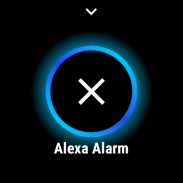
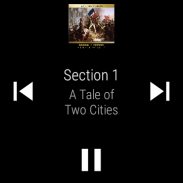
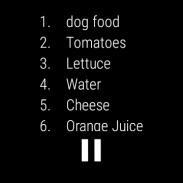
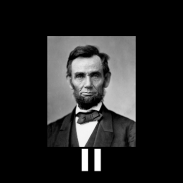
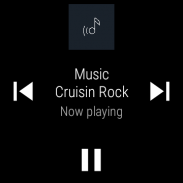
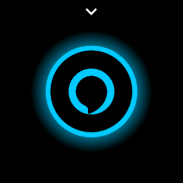








Ultimate Alexa Voice Assistant

Ultimate Alexa Voice Assistant의 설명
Ultimate Alexa는 Amazon Alexa 음성 서비스를 사용하는 모든 기능을 갖춘 음성 도우미이며 Amazon Echo Show와 같은 Alexa의 디스플레이 카드 기술을 지원하는 Google Play 최초의 앱입니다. 일기 예보, 할 일 및 쇼핑 목록, 뉴스 헤드라인, Wikipedia 항목 등을 보고 보세요. 휴대폰과 Wear OS 시계 모두에 대한 지원이 포함되어 있습니다. 시계에 스피커가 없으면 연결된 휴대폰의 스피커가 사용됩니다.
"Alexa" 깨우기 단어를 말하거나 큰 버튼을 탭하여 휴대폰에서 Alexa를 깨우세요. 알림 영역, 크기 조정 가능한 위젯에서 또는 Google 어시스턴트를 사용하여 "OK Google. Ultimate Alexa 시작"이라고 말하여 Alexa를 활성화할 수도 있습니다.
Ultimate Alexa를 기본 비서로 설정하여 항상 깨우기 단어를 듣고 홈 버튼을 길게 눌러 깨울 수도 있습니다.
Pro 버전으로 업그레이드하면 간단히 휴대폰을 흔들어 Alexa를 깨울 수 있습니다. Bixby 버튼이 있는 Samsung 장치를 사용하는 경우 Pro 버전에서는 해당 버튼을 사용하여 Alexa와 대화할 수도 있습니다.
Wear OS 시계에서 큰 버튼을 탭하고 말하기만 하면 됩니다. Wear OS 타일을 사용하여 앱을 실행하고 즉시 음성 명령을 제공할 수도 있습니다.
앱이 명령을 듣고 응답하는 시기를 완전히 제어할 수 있습니다. 다양한 Alexa 음성 중에서 선택할 수도 있습니다.
다음을 포함하여 Amazon에서 허용하는 모든 Alexa 기능에 대한 지원이 포함됩니다.
• 전화 걸기.
• 문자 메시지 읽기 및 보내기. Facebook Messenger, WhatsApp, 휴대폰의 SMS 앱 등을 포함한 대부분의 메시징 앱에 대한 지원이 포함됩니다.
• 휴대폰이나 태블릿에 저장된 음악 및 오디오 파일을 재생합니다.
• 미리 알림, 타이머 및 알람.
• 알람 반복. 예를 들어 Alexa가 매일 아침 당신을 깨우도록 할 수 있습니다.
• 달력 항목. 일정 항목을 듣고 확인하세요.
• Kindle 책 읽기.
• 스마트 홈 장치 제어.
• 지역 정보에 대한 액세스: 기업, 레스토랑, 영화, 전화번호 등.
• 뉴스, 날씨, 스포츠, 교통.
• 재미와 게임.
• 일반 정보: Wikipedia 항목, 수학, 단위 변환 등.
• 할 일 및 쇼핑 목록. 화면에서 목록을 확인하고 읽어 달라고 하세요.
• 아마존에서 쇼핑.
• 수천 개의 타사 기술에 액세스할 수 있습니다.
• 그리고 훨씬 더!
전화 및 문자 메시지 사용 가능 여부: 이 기능은 현재 미국, 영국, 아일랜드, 캐나다, 호주 및 뉴질랜드에서 사용할 수 있습니다. 별도의 Alexa 기술이 사용되며, 이는 Phone Link 앱(https://play.google.com/store/apps/details?id=com.customsolutions.android.phonelink)을 설치하여 활성화할 수 있습니다.
음악 재생: Amazon의 제한으로 인해 음성 명령을 통한 음악 재생은 기기에 저장된 음악 및 음악을 지원하는 타사 기술로 제한됩니다. 음성 명령을 사용하여 Amazon 및 Pandora 및 Spotify와 같은 인기 서비스의 음악을 재생할 수 없습니다.
Amazon Echo 기기 소유자: 기기에 대한 원격 제어 및 설정을 제공하는 Amazon Alexa 앱을 찾고 있다면 여기에서 다운로드하세요: https://play.google.com/store/apps/details ?id=com.amazon.dee.app
앱의 일부 선택적 기능은 접근성 서비스를 사용하며 필요한 경우 앱에서 이 서비스를 활성화하라는 메시지를 표시합니다. Bixby Assistant를 이 앱으로 교체하면 서비스가 현재 포그라운드 앱을 추적합니다. 포그라운드에서 Bixby 앱을 감지하면 Ultimate Alexa를 실행하여 이를 대체합니다. 또한 Android 9 이하를 실행하는 기기에서는 이 서비스를 사용하면 앱이 마이크 액세스가 필요할 수 있는 포그라운드에 있을 때마다 깨우기 말 듣기를 일시중지하여 앱이 다른 앱과 마이크를 공유할 수 있습니다.

























